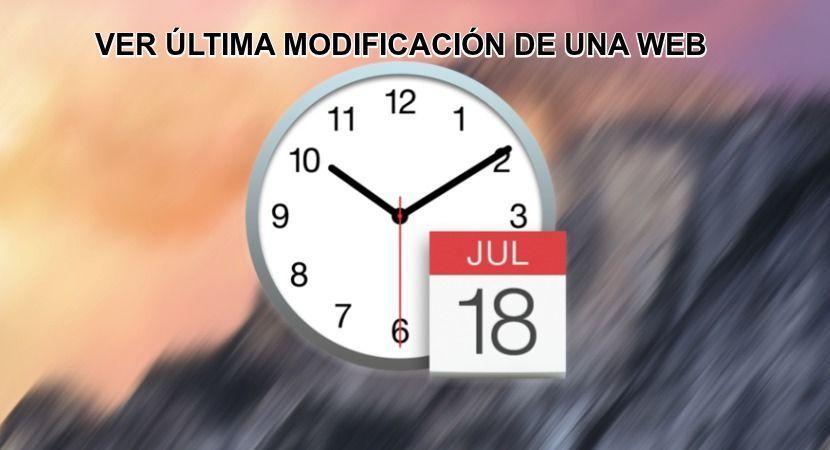
In this post you will learn how you can see the last modification that was made to a web page, simply, free and fast. ENTERS!
WE START:
With the frequent use of the web for almost all the scenarios of our daily life, it is necessary to know if the information that we visit, read and use from the online pages are up to date.
You will have noticed at some point when visiting the network, there are cases of many websites that at some point they were active, but they stopped working a while ago; or otherwise they are maintained, but they are not updated or fed periodically.
You will know that our global society constantly experiences an accelerated and changing cycle of rotating information, practically every second. So it is important to see information useful and updated of the different areas of our lives, either educational, professional, work, among others.
Motivated by this need, we will provide you with several alternatives that will help you see the last modification of a website.
How to see the last modification of a website?
We will show you alternatives so that you can check one by one which will be of use to you when finding out the last modification of a web page of your interest.
1.- You must be attentive if you are investigating a website or blog, since the latter, unlike the common web, keeps the date published.
This means that this date does not necessarily state an update, it can simply show that the owner visits your blog.
2.- In case you are finding out the date of a page, find the copyright data. These are generally located at the bottom or footer of the publication.
In this line a series of dates is usually displayed that begins with the year of creation and finally the current year.
3.- The following coding is one of the most effective for this type of investigation, it will be very useful for you. Go to the page of your interest and in the address bar copy this link as is javascript: alert (document.lastModified), immediately a pop-up window will be displayed that will indicate the last date and time of updating the page.

4.- Another alternative that we present to you is that you dedicate reading time to the page and check the narrated facts if they coincide with the present. An outdated information means that the page has been forgotten for a while. This one option is not very successful, since if you do not have updated content you will not find favorable results.
5.- And finally, create a strategic plan to contact the owner of the page, in this way you can corroborate the date of the last modification of the website; as it may also provide you with more information about the published topic.
If you do not receive a response to your request, it indicates that the page is no longer receiving support.
Other methods of knowing the modification date
As we mentioned before, everything will depend on the approach you will apply to the information you are looking for on the web; This means that if you work with educational research material, or dedicate yourself fully to the professional field through the web, you must keep yourself as updated as possible, and impregnate your work with a guarantee.
Keep the north of your investigations with first and true information, for this reason we have other tools for you that will be of great help, if you keep a list of websites to visit, follow it up as follows:
You can subscribe to a Really Simple Re-broadcast (RSS) provider, whose function is to allow you to access the most recent contents of a website. It is recommended to subscribe to a channel by installing an RSS reader such as Amphetadesk.

There are also page monitors, for example WatchThatPage, this works directly by email. It sends you all the updates of the pages that you subscribe to your email, you have the possibility to select the pages and the type of content that you need to monitor.
We hope this post about how to view the last modification of a website, which was prepared with dedication for all our readers, has been of great help to you.
We invite you to put all these tips into practice and you will be surprised how simple and necessary it is to keep up to date.
We have other posts for you, which we are sure you will like to read and find out how to create accounts on these platforms:
Did you like the content? Did you see how easy are the steps to apply for view the last modification of a website?
Leave us your comments about what you think of the information, your contribution is valuable to us.
We hope you visit us again very soon.