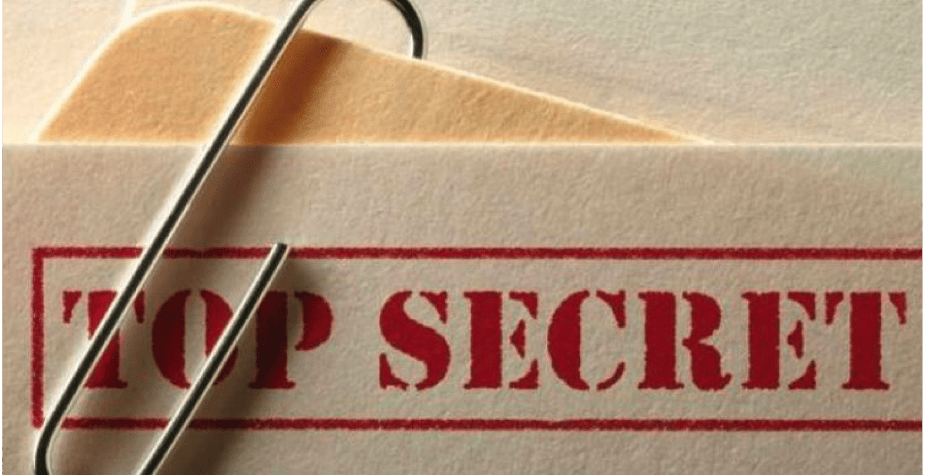
Privacy above all: here you will learn how to hide a file or hide a folder on your computer so that only you can access it, without programs. ENTERS!
WE START:
Welcome to a new post. Privacy is something we all want, even in the cyber world, but there are people who do not stop looking for a way to get rid of what we do not want. If you keep secret things in folders, you will want to stay and read this post and find out what to do. That is why today we present you ...
Article index
How to hide a file or hide a folder WITHOUT PROGRAMS
There are 2 methods by which you can hide a file or hide a folder. Take the one you like the most:
Method 1: hide a compressed file (which will contain your stuff) inside an image
To be able to perform this method, it is necessary that you have the following:
- Your folder that will contain what you want to hide.
- An image.
- Obviously, having a program to compress files.
If you have all this, follow these steps !:
1.- Compress the folder that has the contents.
2.- Now, open the "Run" program, and type "CMD" and hit Enter.

3.- Next, we are going to enter the location where the files are located within the CMD. For that, copy the location of where your compressed file and your image are.

4.- Now, in the terminal, write "cd", give it a space, and then paste the location.

5.- Hit enter, and then write as is what is shown in the following image:

Explanation of terms:
- input.jpg: the original image to take.
- task.rar: the file we want to hide.
- output.jpg: the file synchronized with the image.
You will see that a new image came out. In order to access the hidden files, open that image using the decompressing program, since if you directly click it, you will see only the image.
Method 2: hide a folder directly
To be able to do this method, it is necessary that you have the following:
- Have all the documents that you want to hide inside a folder.
- Be in the directory where this folder is located.
Follow the next steps:
1.- Open the terminal, or better called «cmd».
2.- Write the following command:
![]()
Replace "task" with the name of your file. Hit Enter when you're ready.
3.- If you have the file explorer open where your hidden folder is located, you will see that it was not hidden directly. Get out and come back in and you will see. 😉
Even if a person filters for hidden files, they will not find it. Then you will ask yourself: how can I access my hidden folder?
Simple: go to the address and directly type your folder.

Obviously only you will know the name of your folder. Don't give your folder easy names before doing this method.
If you later want to remove this protection, run the same command but now instead of "+", put "-".
Could you hide a file? Could you hide a folder with your secret contents? Let me know in the comments!
If you liked this tutorial, I invite you to see more curious tutorials, see about the Informatic security, or if you wish, see more Windows posts. See you in another post!