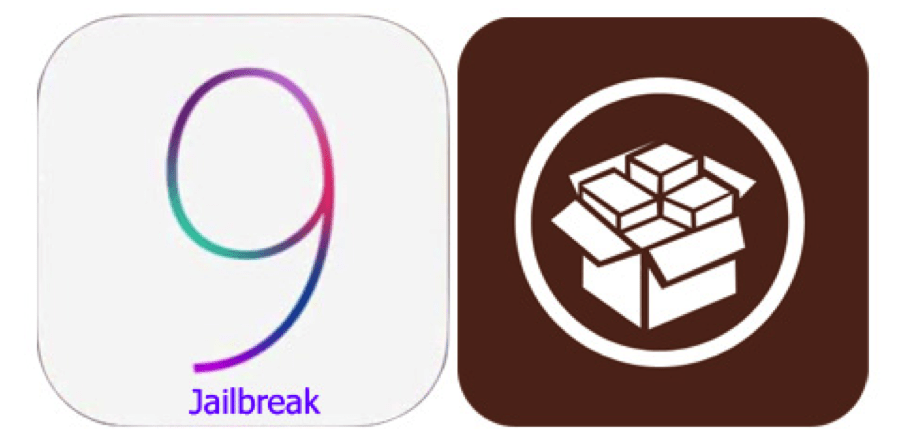
In this tutorial you will learn how to install Cydia on iOS 9 and be root once and for all. With Cydia you will be able to install, manage and complement your content on your Apple device. ENTERS!
If you did not understand, there is a video at the bottom that explains well, step by step what you should do.
WE START:
I come again, now with something that I have been asked a lot by mail: how to install Cydia for your Apple device.
For those who do not know, Cydia is a program that is installed on your device, which will give you the ability to modify, install and alter internal functions of the program.
It contains millions and millions of files, since it is a platform where developers and people can share their contributions.
There is no doubt that it has many privileges for us, since that way we have no limitations and we can do whatever we want with our device, but there are also many risks from hackers, we must be very careful with that.
TUTORIAL: How to install Cydia on iOS 9
And well, to be able to install Cydia on your Apple iOS 9 device, Do the following:
1.- You have to verify that your iCloud account is closed: Go to "Settings> iCloud" and close it.
2.- Your phone does not have to have a password: Go to «Settings> Touch ID & Passcode» and deactivate the access and passwords boxes.
3.- You don't have to have any internet connection. Activate "airplane mode". Go to «Settings> Airplane mode» and activate it.
4.- Optional: If your phone has many applications installed or a lot of memory occupied, it is very important to reset the phone. IT'S OPTIONAL.
5.- Go to your computer and enter the site «http://en.pangu.io«.
6.- Download the program mentioned on the website.
7.- Install the program on your computer.
8.- YOU MUST HAVE INSTALLED iTunes in the most modern version; so there will be no problems with the phone drivers.
9.- Connect your device to your computer.
10.- iTunes will detect your device, if you have connected your cell phone to that computer for the first time, click "Trust this computer."
11.- Optional: backup your entire device from iTunes, in case something goes wrong.
12.- Close iTunes.
13.- Open Pangu: right click and run it as administrator.
14.- Click on «Start».
15.- Then click on «Already backup».
16.- If you made a copy and it sends you an encryption error, go to iTunes and uncheck the "Encrypt device backup" box.
17.- If the error appeared, click on «Start» again, and if not, then in both cases wait until it is ready.
18.- Your device will restart.
19.- Once you have turned on your device, unlock it and just open the «Pangu» application.
20.- Click on «Accept», which comes within the App and accepts access to the photos, that last option is to be able to install Cydia properly, they will not spy on you or anything.
21.- Wait again for the process to finish.
22.- It will restart for the last time, and it will be completely installed. Now you can connect to Wi-Fi, disconnect it from the computer and everything normal.
You will have installed a new application called "Cydia", that is the program and with it we can install applications and we can manage our device.
Those were the steps. Now you know how to install Cydia on iOS 9. If you didn't understand the steps, I'll leave you the original video that I consulted to carry out this process:
Before concluding the post, I would like to tell you that we like to write tech tutorials for our entire audience, we invite you to take a look at us.
We also talk a lot about iOS In this blog, there will surely be some other post that you are interested in reading.
Were you able to install Cydia on iOS 9? Leave us your comment!
Until another post.