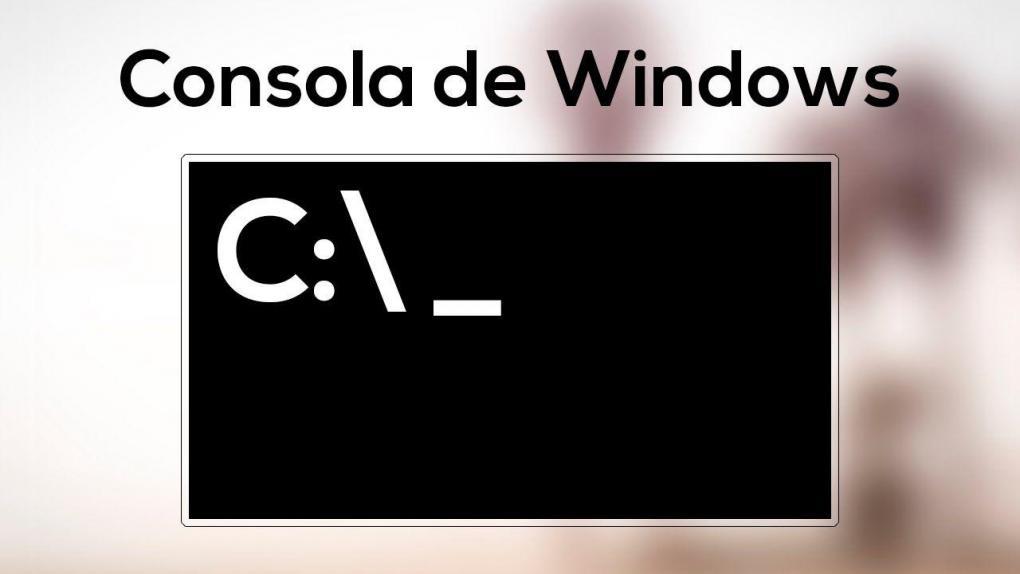
Learn how to use the Windows console (CMD) and the different commands you can use to navigate, create, and remove directories. ENTERS!
WE START:
Welcome to a new post.
The Windows console is a POWERFUL tool for those who really know how to use it, and this is the real operating system.
Did you know? Windows is just a graphical interface, allowing you to interact with the operating system without knowing anything about commands.
In the past people used to do everything based on commands, since there was no graphical interface that did this for them.
But hey… if you need or want to learn how to use the Windows console for something, you are in the right place.
But first of all, I want to clarify once and for all everything from the beginning (If you want to go directly to know how to use the Windows console, scroll down the site a bit)
Article index
What is the Windows console?
As I mentioned earlier, the console, or "CMD" is the real operating system, which allows you to execute actions such as:
- Create, manage or delete folders.
- Create files, as well as edit or delete them.
- View network / computer information.
- Do anything (literal).
Many have a TOO wrong concept of CMD, and it is that they believe that by entering here, their computer will be filled with viruses.
NO!
It is true that the Windows console involves computer security issues, but nothing to do with viruses just by entering here.
The Windows console could then be defined:
A box where commands are entered to execute actions in a non-visual way.
How do I access the Windows console?
Press the Windows + R set of keys, this will open the "Run" program.
In it, you must write "CMD" and execute the action. This will open the CMD.
Now, for you to work with the CMD, you will need to execute commands to perform any action.
Here is a list of the most useful commands.
Below it, you will find a video to learn how to use the Windows console step by step.
List of Basic Commands for CMD
cd [destination] - To change directory.
cd ../ - Go back one directory.
cd / - To return to the beginning of our route, to the hard drive.
dir - Shows all the directories that are where you are.
cls - To clean the screen.
mkdir [folder name] - To make a directory
rmdir [folder name] - To delete a directory (only if it is empty).
del [file name] - To be able to delete a specific file.
How to use the Windows Console
Before saying goodbye, I would like to tell you that we have more tech tutorials everything interesting: gaming, programming, hardware, etc ... Surely there will be something you want to see!
Similarly, we are passionate about windows. In this blog you will find tutorials, tips, help, tricks, hacks, among much more. Visit us!
Were you able to learn how to use the Windows console? Leave us your comment below this post!
See you in another next article.