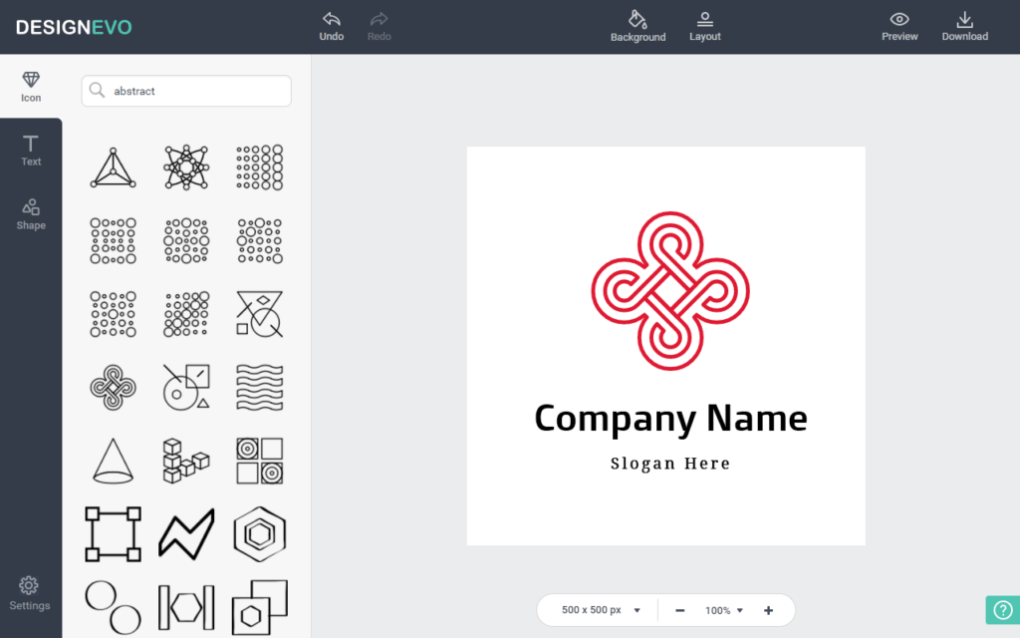
In this post we will introduce you to DesignEvo, an online platform that will allow you create professional logos totally FREE. ENTERS!
WE START:
I come with another tutorial, and this time I will present a very good option so that you can create logos online in a comfortable, easy and simple way. Hasn't it happened to you that there are pages that say "Create a free logo", and when you finish it, they want to charge you? Well, all the people who have read this post I imagine they will agree with me, since, personally, it has happened to me MANY times.
Well, those uncomfortable and time-wasting moments HAVE BEEN OVER, because DesignEvo has arrived, the company that will help us in that need. DesignEvo is an excellent platform that will allow you to create logos online, with a very intuitive and easy-to-use graphic editor.
How do I create my free logos?
Take a look at this video of only 3 minutes, and continue with the explanations that are mentioned below.
- Login to DesignEvo.
- Click "Create a free logo."
- You will enter the initial panel. On the left side you will have a panel of designs that you can take to start creating your logo; In the right pane, it will be where the elements are added. At the top, there will be the "Undo" and "Redo" functions, as well as you can configure a background for your logo, and in "Layout", you can find the centering of your logo according to a text that you add.
- When you are ready, click "Preview" to see how your logo has turned out, and click "Download" to download the logo to your computer for FREE.
Take a look at DesignEvo!
You can see our most recent posts on our page start from the blog. Like us on our Facebook page so you don't miss any news. GOOD MORNING AND GREETINGS FROM OUR TEAM!