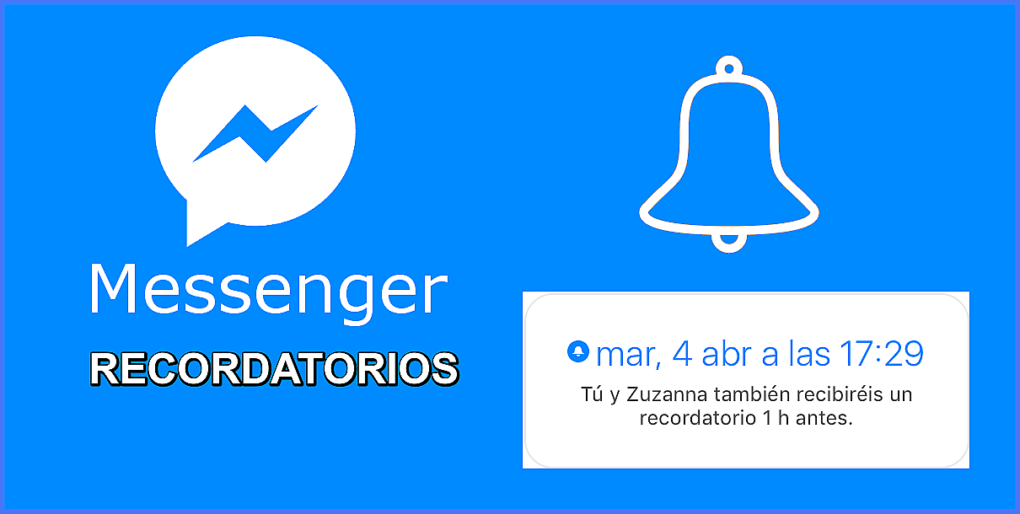
Are you one of the people who has to have everything on the agenda because if you don't forget it? For example, an event or a meeting, or simply communicate with someone online. Well, today we bring you a substantial post where we will teach you how to how to create reminders on Facebook Messenger, so that you have all your earrings well present and do not pass you by. ENTERS!
We start:
Many people use various social networks to communicate with their friends and family, for example Whatsapp, Instagram, Facebook Messenger, among other. Now, let's imagine that during those conversations you meet them to reconnect or, you simply set a date and time to meet and see each other in person.
Well, in the case of Facebook Messenger It has a myriad of functions that very few of us know about; and among one of these is that of create event reminders so that we do not forget anything that we had already scheduled.
What it basically does is configure a type of alarm so you can remember an event or anything else important. It is important to mention that this function is available for both private chats and group chats. It is also noteworthy that the option to create reminders in Facebook Messenger is available in both its iOS and Android versions.
Now, our purpose is to teach you how to achieve it; in addition to exposing you more thoroughly what are the reasons for using this function. And that's what we're going for.
What are the reminders for?
The main purpose of create Facebook Messenger reminders It is precisely to remind you of an important event; for example a birthday, a family reunion, a date with someone special, taking a medicine or simply going shopping for a product.
This function allows you to set the date and time precisely for each event. In addition, you can add as many reminders as necessary until 2100. And a big difference with respect to other applications that do the same, is that Facebook Messenger reminders take into account only the date and not other factors such as where you are. find.
That said, now, let's get down to business. Then we will show you step by step on how to create reminders on Facebook Messenger.
Create reminders on Facebook Messenger
- The first thing you should do to create those reminders on Facebook Messenger is open the Messenger app and start a private or group conversation where we want to create the reminder.
- Then, you must look for the option located on the toolbar. You must look for it carefully, since depending on the device screen and its configuration, the button may not be displayed directly and is hidden in the additional menu.
- If you have an iOS phone, you must click on the user name or the group name. In the case of having an Android device, you must click on the icon in the form of (i) and then select "Set an event reminder."
- Next, choose the date of the reminder. You will have the option to choose the exact date and time of the event. Click OK.
- By giving accept, the reminder will have already been created. Although to include the details of it, for example what the event is about, you must click on it. There you can add the name of the event, depending on what it is about, for example: “go out to eat with Maria,“ buy potatoes ”, etc.
After doing the above, the event will be displayed at the top of the conversation. By pressing it you will be able to carry out the following actions:
- Indicate if you will attend or not,
- View who is invited and,
- Edit the event.
When the date of the event arrives, your friend or friends of the group will receive a notification on their devices just like an alarm would.
Another way that you can schedule an event via Facebook Messenger is looking for a message that has a date and time. The application will help you to carry out this action and will underline the text that it recognizes with these characteristics. All you have to do is click on it.
Then choose the option "Set reminder" if what you want is to create it just for that moment. Otherwise, you just have to modify the date and time.
From there, the reminder will appear at the top of the conversation, just like the first explanation we gave you. Likewise, you can modify the name of the event, delete it, confirm attendance, among other things.
As you may have noticed, the create reminders on Facebook Messenger it is a two-step and extremely simple thing. Take advantage of this function, so you do not go through the pain of saying you forgot or, better yet, you do not go through the bitter pill of missing a special moment.
We read in an upcoming installment. Although, surely you still don't want to leave, that's why we invite you to read these posts that we want to suggest to you today:
- What is Facebook and what is its history?
- How to create a Messenger bot for your Facebook page?
- How to recover your Facebook account with 3 methods
Bye.
