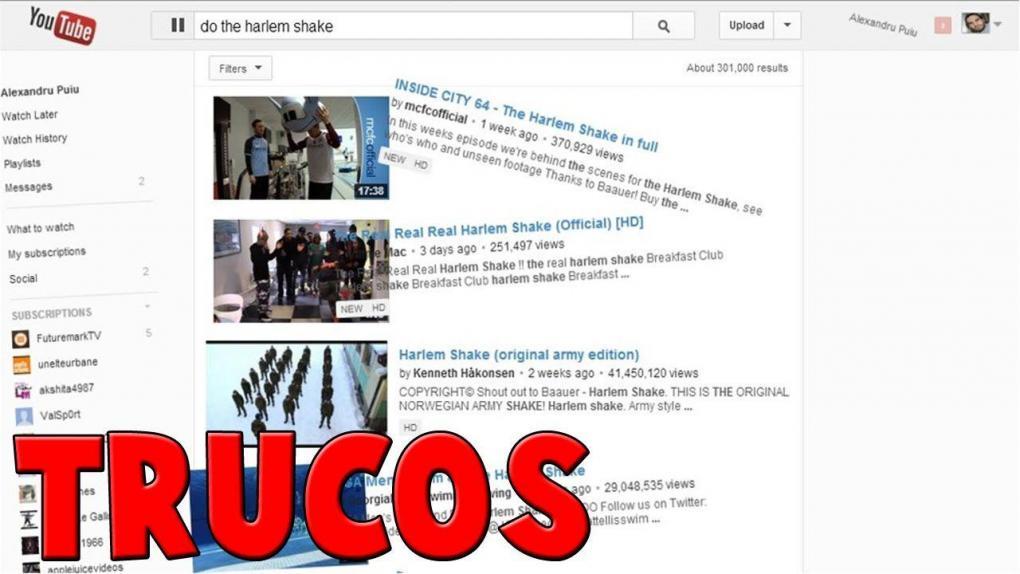
Here you will see YouTube tricks you might not know, but they are very useful when using this incredible platform. ENTERS!
WE START:
There are various YouTube tricks you probably don't know, as this has become one of the most popular websites on the entire network.
Millions of people interact daily by viewing millions of videos on many different categories.
It is important that you know some of these tricks that will be quite useful and will help you have a better experience when browsing this popular website.
Well, without further ado ... Let's get started!

Article index
YouTube tricks that you probably don't know
We will divide this list into 8 different YouTube tricks, plus we will explain what each of them consists of.
Download YouTube videos quickly

You can download YouTube videos totally free and without programs, just by typing "ss" before YouTube in the URL.
For example: ssyoutube.com. And so, it will guide you to a page where you can insert the URL of the video you want and you can download it.
YouTube only with lying keyboard

Are you very lazy? LOOK AT THIS TRICK!
You can use YouTube only with your keyboard lying on your bed or on the couch, you can do it by placing "/ leanback ”after youtube.com.
In this way, you will see an interface of the YouTube platform segmented by different categories and themes.
You can clearly control it with the arrows and the «ENTER» button.
Create GIFs from a video

Also, it is possible to create Gifs from a YouTube video, you just have to place the word "Gif" before YouTube, like this: www.gifyoutube.com + elrestodelenlace. In this way, you will come across a page where you can edit, cut, write and make a Gif file of any YouTube video.
Save time with shortcuts on YouTube

On YouTube we can also make shortcuts, which are super useful combinations to save time and facilitate the experience.
Thus, these are clearly done with the keyboard, and some of the most useful combinations are:
- K to pause.
- M to mute.
- L to fast forward 10 seconds.
- J to go back 10 seconds.
- 0 to go to the beginning of the video.
- + Y to control the size of the subtitles.
- among others.
If you learn to use them all, you will save a lot of time when using this video platform.
Play YouTube videos without internet

Currently, it is possible to download YouTube videos and play them without the internet, due to to application from YouTube GO.
It is a YouTube platform that allows you to download videos so you can watch them whenever and wherever you want.
Share a YouTube video in an exact minute or second

You can share a fragment of the video you want!
You only have to click on the video once the playback starts to roll from the point you want.
Next, you must select the option "Copy the video URL from the current minute".
Then you will only have to copy the link that is generated and you will be able to share or save it.
Find a video you don't remember well

In the event that you want to see a specific video but don't remember its name completely, you must put the word “allintitle” at the beginning of the search.
Followed by that, give a space and put a small fragment of the title that you remember.
And so, you will get several options that contain that fragment of the title, where you can find the video you were looking for so much.
Convert YouTube into your own Karaoke

Also, you can turn YouTube into your own karaoke, you just have to download the Google Chrome extension Musixmatch Lyrics for YouTube.
It is completely free and offers a catalog with more than 14 million lyrics of songs from various musical genres, and works in 58 languages.
Once downloaded, you must play the chosen songs and activate the subtitles option.
And finally, there are many more YouTube tricks you probably don't know, that's why here we mention some of the most interesting and useful.
So you can enjoy more of the use of this platform and in a simpler way.
Before concluding this fabulous post, I would like to tell you that WE FASCINE writing for our audience about YouTube: tricks, tips, life hacks, among others. Visit us!
What did you think of these YouTube tricks? Leave us your comment below!
See you in a next post.