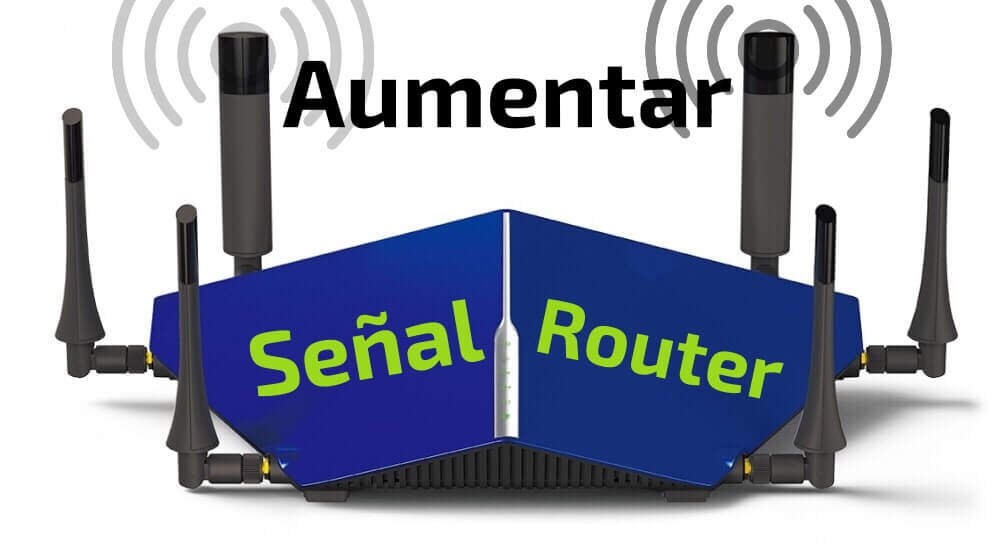
In this tutorial you will learn how to improve your home Wi-Fi signal in an exponential way and ONLY WITH THE HELP OF AN INSTRUMENT. ENTERS!
WE START:
In this new tutorial you will learn how to improve the signal of your Wi-Fi in your home, and be careful, if you are hanging from the neighbor's Wi-Fi, this tutorial will not help you, since you need to be next to your router to do so. Well, I think we all hate that our internet is so slow, and it gets even worse if there are more people hanging on it. But with this next trick that you are going to learn from us today, you will get out of trouble, since you can improve the connection up to 10 times more than it was before.
I WANT TO CLARIFY that for this trick to work, your router will have to have one or more antennas where you can place what you are going to see next. Let's get started !:
First of all, the requirements:
- You require a router that has an antenna.
- You require a program that measures the intensity of your internet connectivity.
- You require a MANUAL BLENDER.
Ostia, what did you say ?! Yes, a simple hand mixer, don't you believe me? Well, I leave you this image so you know what it is:

You will think that this is a joke, but try it, you do not lose anything. We continue with the tutorial:
Well, first you are going to do a performance test to see the current connectivity you have with your modem, you can download a program, or do it directly on the web:
- Access this page.
- Run the test and wait for it to finish.
- Write down the upload and download data.
Now the good comes:
- TURN OFF THE ROUTER.
- Turn the hand whisk upside down on the router's antenna.

- Power the router back on.
- Done! Take another test and compare the old results with the new ones.
You can see our most recent posts on our page start from the blog. Like us on our Facebook page so you don't miss any news. GOOD MORNING AND GREETINGS FROM OUR TEAM!