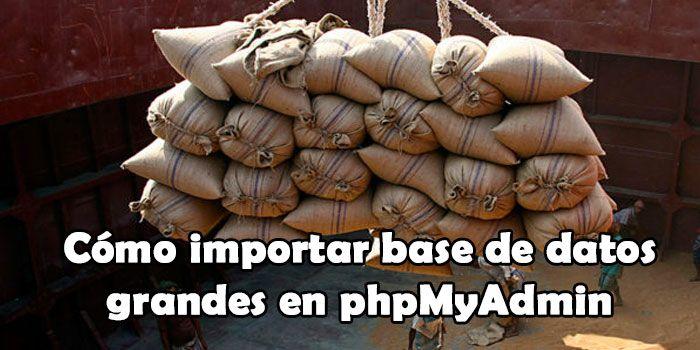
Didn't you get the typical error «has exceeded the maximum import time«? Well, in this post we will teach you How to solve it, and how to import databases, fast and easy. ENTERS!
WE START:
Welcome to another post. Hasn't it happened to you that it takes a long time to import a database? or also that the error "has exceeded the maximum import time"? This time I come to show you how you can import a database with many records into phpMyAdmin, a VERY popular database manager today. Without further ado, let's go to the tutorial !:
How to import large databases to phpMyAdmin, fast and easy
To be able to import very large databases easily and quickly, do the following steps:
1.- Download the software from Open Source that we require for this tutorial.
2.- It is a file .php, put it in the same location as the SQL file you want to import. Now, open it using any database manager, and locate the following lines:
3.- Modify the lines according to your configuration. The first 3 sections I recommend that you pay close attention to them (from "$db_server" to "$delaypersession"). Once done, go to the browser where you uploaded the file.
Ex: if you uploaded it to /public_html/platform/bigbump.php
You will have to access it through: www.dominio.com/plataforma/bigbump.php
4.- Now, you will be presented with a website. Click on the "Start import" link, or "Start importation", to start the import:

If an error occurs, the software will let you know, otherwise, it will indicate in green letters that the process was completed successfully. READY!
You can see our most recent posts on our page start from the blog. Like us on our Facebook page so you don't miss any news. GOOD MORNING AND GREETINGS FROM OUR TEAM!