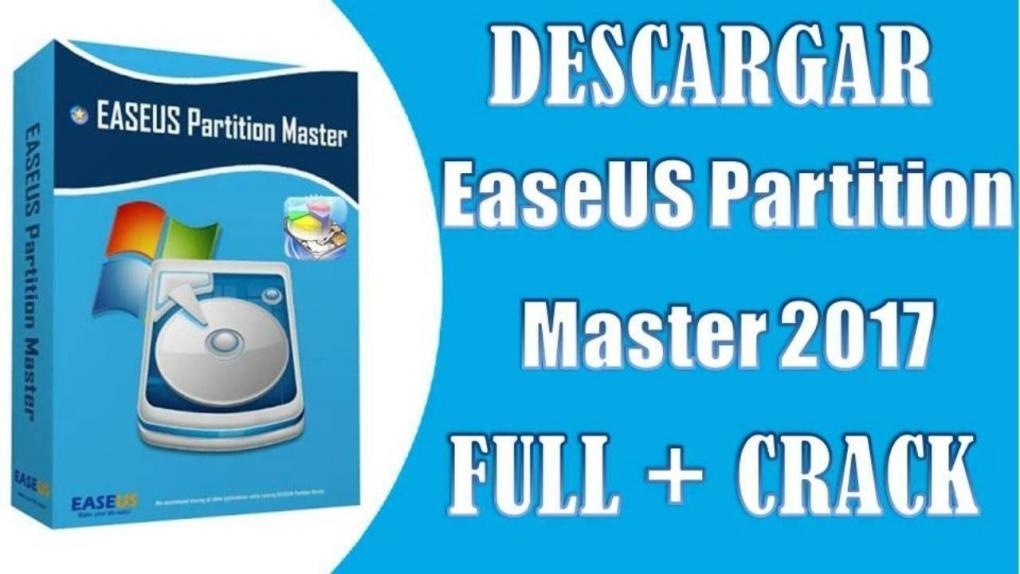
In this post we will show you how you can download «EASEUS Partition Master 12.5»Fully Full, a disk partition program. ENTERS!
WE START:
I come with another tutorial, and this time I come to show you how you can download and install EASEUS Partition Master, in its version 12.5. But for those who are curious to know what this fabulous program is, I tell them (if you want, you can go to the instruction sections):
Article index
What is EASEUS Partition Master?
EASEUS Partition Master is a partition management program with endless features to manage our disk drives: resize, move, copy, recover, etc; we will have many possibilities at hand.
Download and Installation Instructions
- Download the program (download links at the bottom).
- Extract the file.
- Go into the unzipped folder.
- Run the "eusetup.exe" installer as administrator.
- Select «Spanish» and click «OK».
- Again "OK."
- Click on «Next».
- Again «Next».
- Uncheck the box «Partition in the Upgrade Program […]» and again «Next».
- And finally in "Install".
For now we have only installed it. When finished, DO NOT OPEN the program. Follow the instructions below:
- If your computer is 64 BITS, DOUBLE CLICK the file "Reg_x64".
- If your computer is 32 BITS, DOUBLE CLICK on the file "Reg_x86".
- In either of the 2 cases, it will ask for a permit, ACCEPT IT.
- Now, we continue: go into the "full" folder, and copy the 3 files that you see inside.
- Go to the desktop and right click on the program.
- Select the "Open file location" option.
- Now, stick them in there; If it appears that if you want to replace, ACCEPT IT.
- Re-run the "Reg_ […]" file that you ran earlier.
- Ready. Open the program.
Download EASEUS Partition Full
You can see our most recent posts on our page start from the blog. Like us on our Facebook page so you don't miss any news. GOOD MORNING AND GREETINGS FROM OUR TEAM!