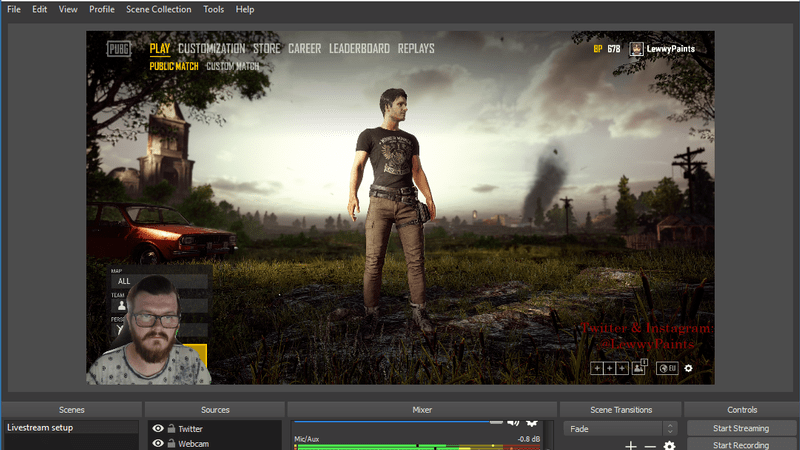
In this post we bring you a program so you can record the interface of your computer screen and make clips, record games, among other things. ENTERS!
WE START:
Welcome to another post. Open Broadcaster Software is one of the programs that Youtubers currently use to record Gameplays clips on their computers, so it has provided them with good quality indices and does not give problems when recording, so we recommend it since it is also totally free.
Article index
Software that records everything you do on your PC screen
To obtain this program it is necessary to comply with the following instructions:
1.- Download the file from this link that we will leave you: OBS: Broadcaster Software Free.
Note to the curious:
What is Open Broadcast Software, or rather "OBS"?
OBS is a live or broadcast recording and transmission program; This is published under the GPL version 2 license, that is, it is an open source program, free for everyone.
2.- Select the file depending on your Operating System and then select «Download Installer».

3.- When the file «OBS-Studio-21.1.2-Full-Installer» is downloaded, click on it and execute its content.
4.- Once installed, open the program icon and configure its interface to your own possibilities.

5.- In the Output section, it is very important to configure the location where you will save the clips. Also the recording quality, the video format, among other things.
When everything is ready and configured to your recording needs, it's time to enjoy this great show!
I hope you liked this post. If you want more interesting details about Programs, I invite you to enter our page full of interesting topics. See you in another post.