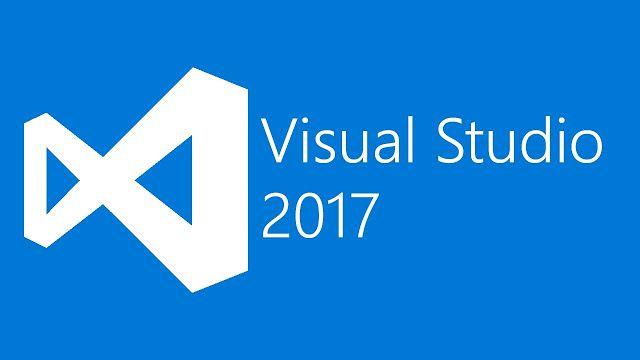
In this post you can download the Visual Studio 2017, the most widely used app development program in the world, Fully Full, free and in Spanish. ENTERS!
WE START:
I come with another post, and this time I am going to share another Full program, and as always, we are going with the fundamental question (if you want, you can skip the requirements and download area, located further down the page).
Article index
What is this program?
This release offers a new, modular installation experience that can be tailored to your needs.
Use Visual Studio 2017 to develop apps for Android, iOS, Windows, the web, and the cloud.
Write code quickly, debug and diagnose with ease, run tests frequently, and publish with confidence. You can also extend and customize Visual Studio by creating your own extensions.
Use version control, act with agility and collaborate efficiently with this new version.
What's new in Visual Studio 2017
Develop: Quickly browse, write, and fix code
- New installation experience: reduced minimal impact for faster and more customizable installation, as well as technical support for offline installations.
- Visual Studio IDE - A wide variety of enhancements in Visual Studio 2017, including reduced startup and solution load times, login and entity enhancements, better code navigation, folder view Open and connected services, allow connections between the application and any service in the local environment or in the cloud.
- Visual C ++: no major changes between 2015 and 2017. Improved level of C ++ 14 compliance, CMake support, compile performance, and editor productivity.
- C# and Visual Basic - Support for the new C# 7.0 and Visual Basic 15 language features is extended, and new refactorings are introduced that allow you to organize source code with an action.
- F #: Support for F# 4.1 language features, enhancements to the F# and FSharp.Core compiler, and a new Roslyn workspace-based editor.
- JavaScript and TypeScript: TypeScript 2.1 is available for all TypeScript projects in Visual Studio. A new JavaScript language service is available and enabled by default.
Debugging - Easily debug, profile, and diagnose
- Debugging and diagnostics: Exception helper review and faster code navigation with run to line icon. In addition, a new summary of application events is available in the diagnostic tools window and various enhancements to the CPU tool.
Test: Write high-quality code with comprehensive testing tools
- Dynamic Unit Testing - View the results of your unit tests and code coverage live in the editor.
- Test Tools - Associates automation with test case work items using Test Explorer.
Collaboration: use version control, act agile and collaborate efficiently
- New Git features in Team Explorer and an updated connection experience: Do more with Git in Visual Studio 2017 and easily find the projects and repositories you want to connect to.
Extension: compile your own extensions to customize them to your liking
- Visual Studio Extensions: Build your own extensions to customize Visual Studio to your liking.
- Project and item template detection: There is a major change in how Visual Studio uses project and item templates to improve the performance of template detection.
Improved tools
- .NET Core and ASP.NET Core: Contains version 1.0 final of the new .NET Core tools based on MSBuild. With Visual Studio 2017, you can create standard .NET libraries, .NET Core applications and libraries, and ASP.NET web projects that use the new csproj format.
- Universal Windows Application Development Tools: Updates include a new version of the native .NET toolchain, the .NET Core NuGet framework, new productivity tools, and support for the Windows 10 “Creators Update” SDK.
- Xamarin: Xamarin 4.3 adds support for tvOS and improves existing support with the iOS resource catalog, as well as the XML editing experience.
- Visual Studio Tools for Apache Cordova - A new browser-based simulator lets you quickly program and see results right away.
- Node.js Tools for Visual Studio - Updates focused on stability, performance, and overall product quality.
- Visual Studio Tools for Unity: Visual Studio Tools for Unity 3 is now available with the “Developing Games with Unity” workload in the new Visual Studio installer.
- Redgate Developer Tools Core Edition - To extend DevOps capabilities to SQL database development, Visual Studio now includes Redgate Developer Tools Core Edition, which includes Redgate ReadyRoll, SQL Search, and SQL Prompt.
- NuGet: NuGet now supports storing package dependency information directly in project files as package references, while keeping the advancements of transitive package references.
- Tools for XAML applications: The XAML runtime toolbar now supports focus tracking. XAML productivity has been improved with the XAML edit and continue option, the XAML editor has been improved, and performance optimizations have been made.
- Data Tools and SQL Server - The latest update to SQL Server Data Tools enables support for the latest features in Azure SQL Database and SQL Server 2016.
- Developer Analytics Tools: Visual Studio 2017 includes Developer Analytics Tools version 8.6 with a host of enhancements to Visual Studio's Application Insights and HockeyApp features.
- Office Developer Tools for Visual Studio - Includes Office Developer Tools with the latest features and updates.
- Dynamic Validation of Architecture Dependencies - Real-time notifications from dependency validation diagrams (also known as layer diagrams).
Others
- Developer Command Prompt - Refactored scripts to support the new install experience.
- Azure SDK for .NET - Now available for the new Visual Studio installer.
- Improved Visual Studio feedback workflow - More collaborative issue reporting. Search, follow up, and vote for the latest updates on all comments.
Requirements to install Visual Studio 2017
Visual Studio 2017 will install and run on the following operating systems:
- Windows 10 version 1507 or higher: Home, Professional, Education and Enterprise (LTSB is not supported).
- Windows Server 2016: Standard and Datacenter.
- Windows 8.1 (with update 2919355): Basic, Professional and Enterprise.
- Windows Server 2012 R2 (with update 2919355): Essentials, Standard, and Datacenter
- Windows 7 SP1 (with the latest Windows updates): Home, Premium, Professional, Enterprise, and Ultimat
Hardware
- 1.8 GHz processor or higher. Dual core or higher recommended.
- 2 GB of RAM; 4GB RAM recommended (2.5GB minimum if running in a virtual machine)
- Hard disk space: between 1 GB and 40 GB, depending on the installed features.
- Video card that supports a minimum screen resolution of 720p (1280 x 720); Visual Studio will work best with a resolution of WXGA (1366 x 768) or higher.
Supported languages
- Visual Studio is available in the following languages:
German, Czech, Chinese (Simplified), Chinese (Traditional), Korean, Spanish, French, English, Italian, Japanese, Polish, Portuguese (Brazil), Russian, Turkish - You can select the language of Visual Studio during installation.
- The Visual Studio installer is available in the same fourteen languages and matches the Windows language, if available.
- Note: Visual Studio Team Foundation Server Office Integration 2017 is available in all ten languages supported by Visual Studio Team Foundation Server 2017.
Additional requirements
- .NET framework 4.5 is required to install Visual Studio. Visual Studio requires .NET Framework 4.6.1, which will be installed during setup.
- The LTSB edition of Windows 10 Enterprise is not supported for development. You can use Visual Studio 2017 to create applications that run on Windows 10 LTSB.
- Internet Explorer 11 or Edge are required for Internet-related scenarios. Some features may not work unless these solutions or later versions are installed.
- For emulator support, Windows 8.1 Pro or Enterprise (x64) editions are required. A processor that supports Second Level Address Translation (SLAT) is also required.
- Universal Windows application development, including design, editing, and debugging, requires Windows 10. Windows Server 2016 and Windows Server 2012 R2 can be used to create universal Windows applications from the command line.
- Team Foundation Server 2017 Office Integration requires Office 2016, Office 2013, or Office 2010.
- Xamarin.Android requires a 64-bit edition of Windows and a 64-bit Java Development Kit (JDK).
- PowerShell 3.0 or later is required on Windows 7 SP1 to install mobile development with C ++, JavaScript, or .NET workloads.
Program screenshots




Download Visual Studio 2017 Full Free
If you want to download this complete IDE, you should know that it weighs a lot, but that should not matter to you, since it is a complete IDE from the Microsoft company.
Here are the links to download the Visual Studio 2017 program totally free. The wait for the download will be worth it, I assure you.
to downloadDownload Visual Studio 2017Password: freeprogramas.biz
Please leave a comment in case the password is not that.
I hope this tutorial has been very helpful.
Before concluding the post, tell you that in our blog you will find more complete and free programs. Visit us!
Were you able to download Visual Studio 2017 Free and Full? Leave us your comments below!