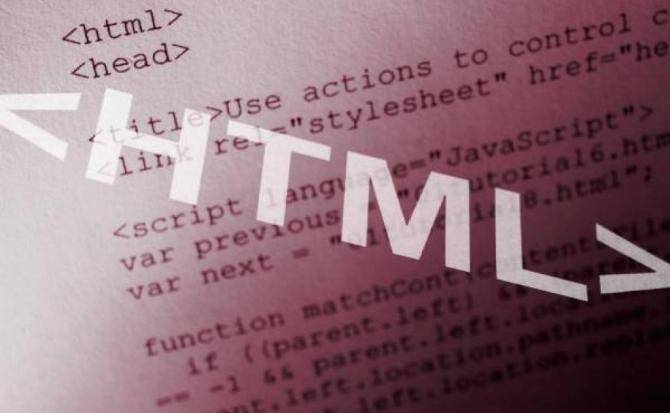
In this post we will cover the basic HTML tags: we will show you what is the basic structure of a web page. ENTERS!
WE START:
Welcome to another post. HTML is the language that governs the skeleton of every web page, since without it, there would be no internet.
You will learn the basic knowledge that must be taken into account in the structure of a web page, and for this, we will show you the basic HTML tags that exist.
Article index
Basic tags of every HTML document
Below I list the necessary tags to form the structure of a web page:
Label
It is a special instruction that must be placed at the beginning of all HTML documents, its functionality consists of knowing which version of HTML is being used.
This HTML tag has different types so a different DOCTYPE could change to a different display of the website within the same browser.
Label
This is the label that formats our page, it represents the root of a document, the beginning and the end, so it is placed below the <¡DOCTYPE>.
Of all the basic HTML tags, this is the MOST important.
When the whole process of writing the web is finished, a format closure is given with the label </html>.
Label
With this tag you will provide an important element to the document, since this tag works to:
- Place the title of the page.
- Load scripts and style sheets.
- Place search tags and translations for the page.
- Etc…
This is one of the basic and very fundamental HTML tags. What is the use of « »?: to place page settings that the user will not see with the naked eye.
Label
This tag represents all graphic content on the web page.
In this part we work on its structure, its design, colors, text, videos, music and photographs.
At the end of everything related to this field, it is closed with the label </body>.

These were the main basic HTML tags, the ones used to formulate the structure of a web page.
Learn more about HTML
To complement this post (because they were only the most basic tags), we invite you to read:
I hope this post has been to your liking and that you have learned.
If you want more interesting details about courses, I invite you to enter our page full of interesting topics. See you in another post.