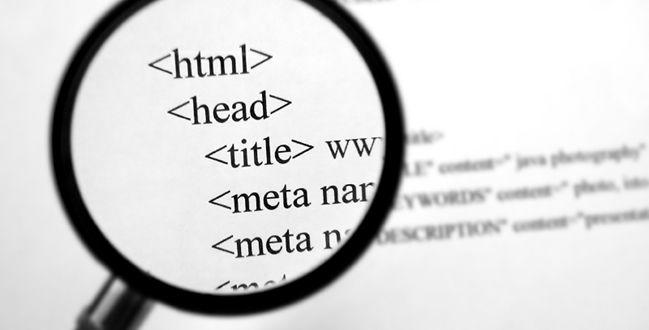
Do you want to learn to create HTML web pages? Here we will show you how you can create an HTML web page from scratch and for free. We will explain the concepts you need. ENTERS!
GET STARTED:
Welcome to a new post. Nowadays the creation of web pages is of vital importance to be able to grow with respect to business and even for personal matters.
Today I will teach you the basics you need to know to enter this world, so without further ado, let's get started !:
Article index
How to create web pages from scratch
This document will cover different aspects to create HTML web pages. To create web pages, you need to take these basic aspects into account:
- What is HTML?
- Structure of a web page.
- Label and different label.
- Label <body> and functions.
- What is CSS?
- What is JavaScript?
- COMPLETE web page creation course.
What is HTML?
HTML means «Hyper Text Markup Language«, Which translated into Spanish would be«HyperText Markup Language«. It is the layout language used to give structure to a web page.
Think of it as if they were the bones of your body, they are formed by the structure of you, likewise with the HTML; has gone through different versions, of which the most common is HTML5.
In any course to create a free website, they have to teach you yes or yes this layout language. Anyway, below the post we will recommend a very interesting one.
Structure of a web page
If you want to learn from scratch to create a web page in HTML, and above all, do it for free, you must learn even the smallest detail.
The structure of a web page is the skeleton who will compose the entire site; it is as if they were the bones of your body, to take as an analogy.
This structure will load all the design that the site has, where the entire website will act itself. The structure of a website is as follows:
<html>
<head>
<title>My first web page.</title>
</head>
<body>
</body>
</html>
This is the simple structure. Next, we will explain each label:
Label and different labels
This tag contains different settings that you want to give to a website, such as:
- The website title
- CSS styles of the web page
- JavaScript files
- Meta settings
Usually the title is the only one visible to the user's eyes, since everything else is internal settings.
Label <body> and functions
Here is absolutely everything that the user is going to see on the site: texts, images, videos, audios, etc.
HTML texts
There are different HTML text formats, such as:
<p>Text</p>: is a simple paragraph.
<b>Bold font </b>: bold text.
Italic : italic text.
Strikethrough : crossed text.
Small : small text.
Large : large text.
Images in HTML
In order to embed images in HTML, the tag called "img" is used. This is the syntax:
<img src="[unicacion de archivo]" />
Replace "[file name]" with the path of your image.
What is CSS?
Its meaning in English would be «Cascading Style Sheets", O well, "Cascading Style Sheet«. This is the layout language that styles the web page; Thanks to him, we can design websites so that they look "pretty", so to speak.
CSS is carried within the HTML of a web page, and as we discussed earlier, it adds the surface site design, is the only thing that is responsible: aesthetics.
What is JavaScript?
This is the true programming language that resides under the Front-End. It is used to control the website from the client side. Thanks to it, we can carry out processes within the website such as:
- Manipulation of website blocks.
- Sending data to servers.
- Manipulation and use of cookies.
But obviously there are more uses. JavaScript is essential for learning Front-End development.
COMPLETE web page creation course
As the intention of this post is to give you an introduction to creating web pages in HTML, now that you know a little, we leave you a COMPLETE 100% FREE COURSE to learn in depth Front-End web development. It's directly on YouTube:
I hope with this introduction and this complete web development course, you can create professional web pages. If you want to go directly to the Playlist for this course, click on the following button:
Go to PlaylistGo to the HTML course Playlist
And with this you can learn to create basic web pages, follow your path in web development! But before I go I would like to invite you to read other posts related to programming. Now yes, until another post!